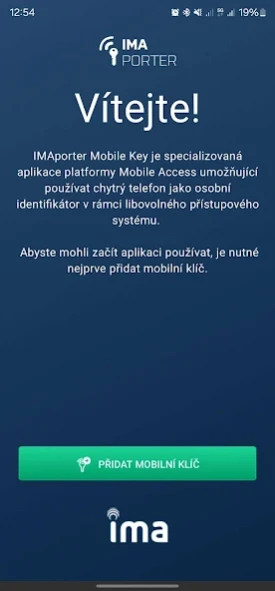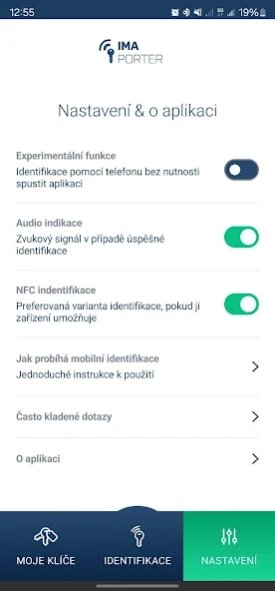IMAporter MobileAccess Key 2.0
Free Version
Publisher Description
IMAporter MobileAccess Key - Secure and convenient door access using smartphone via NFC or BLE
IMAporter Mobile Key is a specialized app for users of the IMAporter MobileAccess platform, enabling them to use their smartphone as personal identifier for any access control system.
The IMAporter Mobile Key app uses a combination of NFC and Bluetooth Low Energy technologies supporting all mobile devices equipped with any of these technologies.
The MobileAccess platform consists of mobile apps, credentials management server and IMAporter HW. All parts of the platform enable full integration into 3rd party solutions while maintaining high level of security, fast and convenient user identification and full over-the-air management of issued mobile keys, reader identification distances and more.
To learn how to deploy IMAporter MobileAccess in your organization, home or how to integrate with your current access control system please visit https://www.imaporter.com.
This app is only useful together with IMAporter MobileAccess compatible readers and credentials issued from the IDcloud server.
About IMAporter MobileAccess Key
IMAporter MobileAccess Key is a free app for Android published in the System Maintenance list of apps, part of System Utilities.
The company that develops IMAporter MobileAccess Key is IMA s.r.o.. The latest version released by its developer is 2.0.
To install IMAporter MobileAccess Key on your Android device, just click the green Continue To App button above to start the installation process. The app is listed on our website since 2024-03-05 and was downloaded 2 times. We have already checked if the download link is safe, however for your own protection we recommend that you scan the downloaded app with your antivirus. Your antivirus may detect the IMAporter MobileAccess Key as malware as malware if the download link to cz.ima.porter.blegui is broken.
How to install IMAporter MobileAccess Key on your Android device:
- Click on the Continue To App button on our website. This will redirect you to Google Play.
- Once the IMAporter MobileAccess Key is shown in the Google Play listing of your Android device, you can start its download and installation. Tap on the Install button located below the search bar and to the right of the app icon.
- A pop-up window with the permissions required by IMAporter MobileAccess Key will be shown. Click on Accept to continue the process.
- IMAporter MobileAccess Key will be downloaded onto your device, displaying a progress. Once the download completes, the installation will start and you'll get a notification after the installation is finished.